From modest host to mad scientist build — Hammer is now running an i9 with 128GB RAM
On July 20, 2025, I published this article titled ‘Servers’, where I walk through the home servers we’ve assembled over the years.
In that article, I wrote that the ultimate upgrade for my Proxmox host would be an i9‑9900T and 128 GB of memory, though I was still unsure whether I’d actually do it.
Well… OOPS — I DID IT!
The upgrade
I decided to upgrade three integral parts of my Proxmox host:
- Memory: From 64 GB to 128 GB!
- CPU: From i7 9700T to an i9 9900T
- Powersupply: From Pico PSU 80 to a PicoPSU 160XT.
Memory
I think this is stating the obvious. It’s a hypervisor. It eats RAM for breakfast. 128 GB? Yes please!
CPU
More cores, more threads — more breathing room. The system can spread the load effortlessly across everything.
PSU
This one’s a bit less obvious. The i9‑9900T is slightly more power-hungry than the G5400, the i3‑8300T, or the i7‑9700T that came before it — that’s reason number one.
The other reason is more subtle. The current PicoPSU has been running non-stop for over five years. Five years of constant (ab)use, voltage spikes, a few power cuts… by now, it’s basically battle-hardened.
Think of it like a clutch plate in a car: if you’re already doing open-heart surgery on the system, you might as well replace one of its most crucial components — the PSU.
Ebay ( CPU and memory )
Finding the parts on eBay was the easy part. The delivery, however, turned into a logistics nightmare.
I ordered everything on July 26th. It took over a month — until the end of August — for the CPU and memory to finally arrive.
PicoPSU
The PicoPSU was a minor nightmare as well.
Sure, there are plenty of websites that sell the PicoPSU 160XT — but almost all of them sell the PSU and the power brick separately, and here’s the catch: the PicoPSU comes in two versions — one with a 4-pin connector, and one with a single-barrel input.
See the problem? You order the PSU from one place and the power brick from another…
(or even from the same webshop, as a matter of fact) — and end up with a barrel-style PSU and a 4-pin-only power brick. YAY.
Eventually, I found a shop in Germany that sold a matching set. I ordered it there — and three days later, the package arrived. No mismatches this time.
Upgrade time!
Okay. Me being me, I prepared everything to the tee.
✅ Software updates? Check.
✅ BIOS update available? Check.
✅ All components neatly laid out on the table? Check.
Tools?
Check.
Glasses (yeah, I need those)?
Check.
Extra lighting?
Check.
Let’s do this.
Bios upgrade

BIOS version: R1.6.0, while the latest available version is R1.29.0.
Oh — and a nice little warning about the CMOS battery too.
Yep… that’s what happens when your system is headless and tucked away in a hard-to-reach spot.
And that BIOS update? Absolutely mandatory.
It included microcode updates for the stepping of the new CPU, added support for 128 GB of memory, several stability fixes — and, of course, a boatload of CVE patches.
BIOS update? Done.

No drama. No errors. Just… done.
(That never happens.) 😛
CPU Time
Remove the cooler.
Clean the cooler.
Clean the old CPU.
Remove it.
Insert the new one.
Reapply thermal paste.
Reseat the cooler.
Everything in reverse order — like clockwork.
And then…
Boot time.
Does it POST?
Well — I already gave it away, didn’t I?

16 logical CPUs detected!
✅ The i9‑9900T is fully recognized. We’re in business.
Memory time!
Next up: the RAM.
Okay — I’ll admit it. This was the first time during the whole upgrade where I actually got a bit nervous.
Removing the old memory? Easy. Installing the new 4×32 GB modules? Also easy.
Then came the moment of truth: powering up the system.
And then…
Nothing.
No POST.
So I pulled out 2×32 GB. Tried to restart the system — and lo and behold…
POST!
I added the other 2×32 GB again…
The machine booted up just fine.
Maybe I didn’t seat one of the DIMMs properly the first time?
Wouldn’t be the first time.

Memtest is running.
And running.
And running.
And yes — this will take ages. But I’m not reinstating the system without a proper memory test.
As I’m writing this, Memtest has been running for 1 hour and 50 minutes.
It’s 68% through the test — and so far, not a single error.
It took almost three hours to complete.
The verdict: P A S S!
YES!
Three hours well spent!
Settings
While checking the BIOS, I found a few more settings I could tweak.
And immediately, I noticed a huge difference when running powertop.
I’ve never seen this before — very interesting!
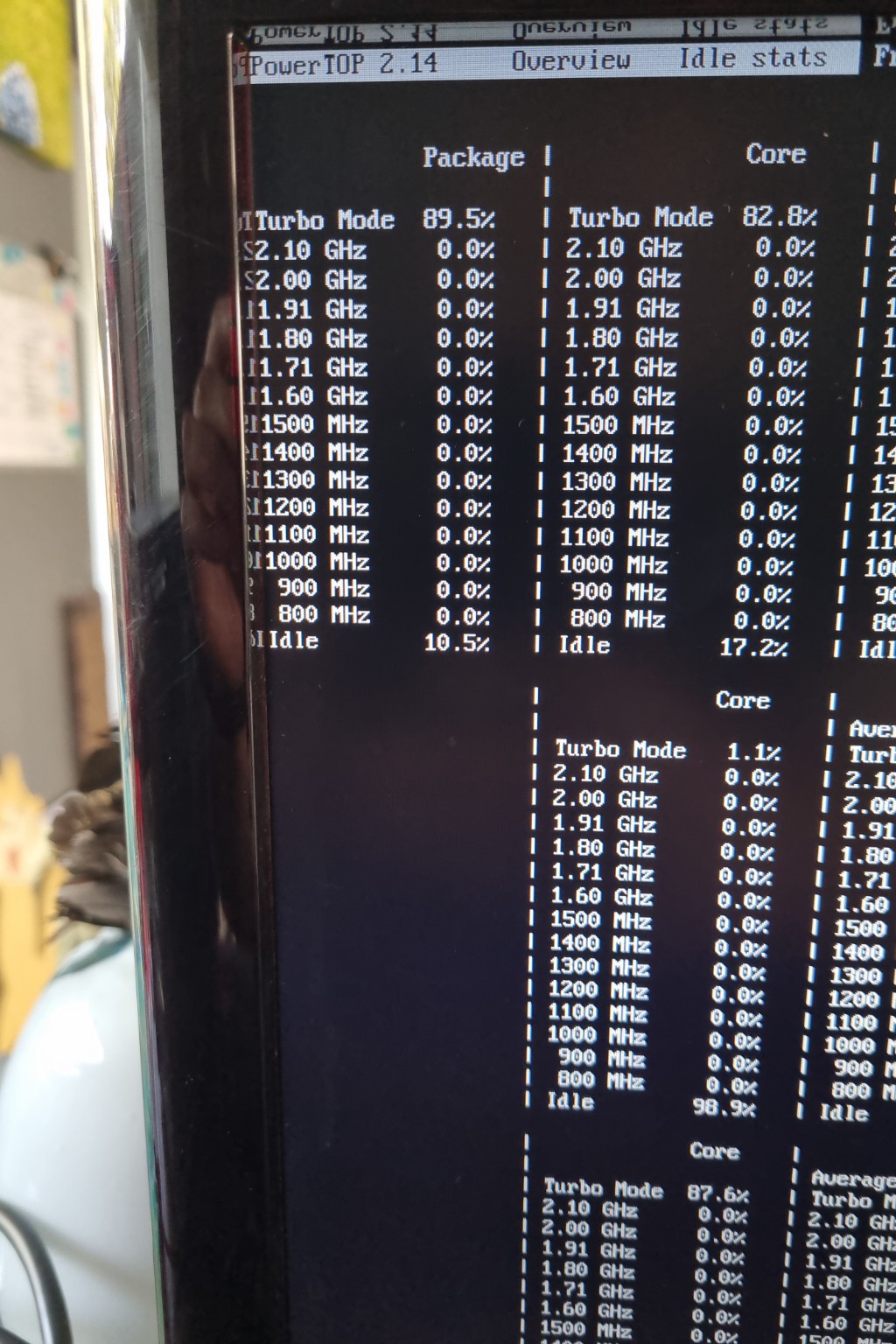
Proxmox
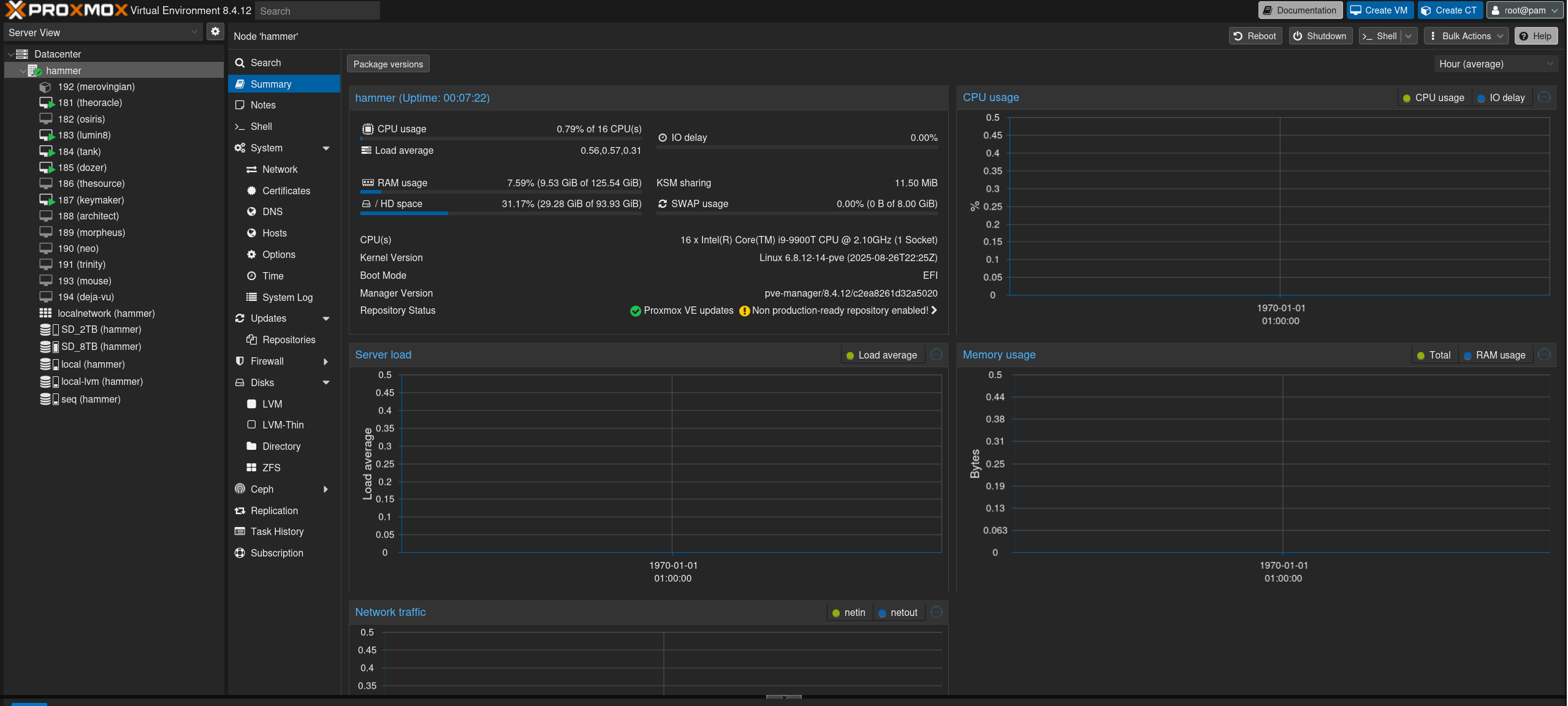
Proxmox booted up without issues.
All VMs are starting as expected.
Both the CPU and the full 128 GB of memory are detected properly.
Consumption
The system is still in its initial startup phase.
Right now, power draw is at 22.7 W — decent, but nowhere near the 10–12 W idle I used to see before this major surgery.
I also have to keep in mind that the larger power brick combined with the PicoPSU 160XT might introduce a slightly higher idle draw.
And if that’s the case — is it significant enough to justify switching back to a PicoPSU 80?
And more importantly: is that even possible? Can the smaller PSU deliver enough power for this beast of a setup?
And while I’m writing this, I’m finally seeing values drop below 20 W for the first time.
Chronology
- 2019: Pentium G5400, 16 GB memory.
- 2023: Pentium G5400 –> i3 8300T
- 2023: Upgrade to 32 GB memory
- 2024: i3 8300T –> i7 9700T
- 2025: Goodbye Microsoft! Welcome Proxmox!
- 2025: Upgrade to 64 GB memory
- 2025: i7 9700T –> i9 9900T
- 2025: Upgrade to 128 GB memory
From a 2-core / 4-thread Pentium G5400 to an i9-9900T.
From 16 GB to 128 GB of memory.
From a modest baby hammer to a full-blown sledgehammer — all on the same base hardware platform.
Brain out!
